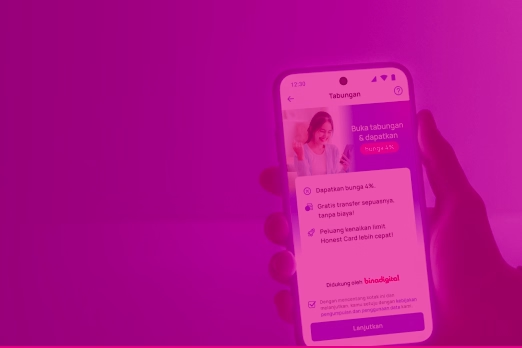Pay electricity bills without the hassle
We all know that paying the electricity bill every month is just one of those things we can't avoid, right? You gotta make sure it's paid on time so your power doesn't get cut off. But let's be real, the usual ways of paying can feel like a total hassle and eat up a lot of your time.
Good news! If you're looking for a simpler, more convenient way, there are tons of options out there. One super smart choice is using your Honest credit card. It can make paying your electricity bill so much smoother and more efficient.
Simple ways to pay your electricity bill
You've got a few choices when it comes to paying your electricity bill. Here are the most common ones:
• Through your bank: You can directly transfer money to PLN's account using your mobile banking app or an ATM. It's pretty handy, but you'll need internet access or a trip to the ATM.
• E-wallet apps: Lots of e-wallet apps like OVO, DANA, and GoPay let you pay electricity bills too. Just open the app, find the payment menu, and pop in your customer ID number to finish up.
• Via PLN Mobile: With the PLN Mobile app, you can pay your electricity bills anytime, anywhere, and the coolest part? You can use a credit card! No waiting in line, no fuss. Just a few taps on your phone, and your bill is sorted. Here's how:
1. Download and Open the PLN Mobile App
First, make sure you've got the PLN Mobile app from the Google Play Store or App Store. Open it up and log in.
2. Tap "Token & Payment"
On the main screen, hit the "Token & Payment" menu.
3. Enter Your Customer ID
Type in your customer ID or electricity meter number for the bill you want to pay.
4. Pick Your Bill
Once you enter your ID, the app will show you your bills. Choose the one you want to pay, then click "Select Bill."
5. Continue to Payment
Click "Continue Payment" to keep going.
6. Choose "Credit Card"
On the payment page, tap "Change Payment Method" and select "Credit Card."
7. Enter Your Card Details
Put in your credit card number, expiration date, and CVV code.
8. Verify It
Follow the instructions to verify your payment, like entering an OTP sent to your phone.
9. Finish Up
After verifying, click "Pay" to complete the transaction.
9. Check Your History
Once paid, you'll get an official notification from PLN Mobile. To see your payment proof, head to the "My Transactions" menu.
• Through e-commerce sites like Tokopedia: Besides PLN Mobile, you can also pay electricity bills on Tokopedia. Here's how:
1. Open the Tokopedia App
First, download the Tokopedia app from the Google Play Store or App Store. Open it and log in.
2. Tap "Top Up & Bills"
On the main page, select "Top Up & Bills."
3. Choose "Listrik PLN" (PLN Electricity)
Under "Bills & Entertainment," pick "Listrik PLN."
4. Enter Your Customer ID or Meter Number
Type in your customer ID or electricity meter number for the bill you want to pay.
5, Select Payment Type
Choose if you're paying an "Electricity Bill" or buying an "Electricity Token."
6. Enter the Amount
For electricity bills, put in how much you need to pay. For electricity tokens, pick the amount you want, from Rp20,000 to Rp1,000,000.
7. Choose "Credit Card"
On the payment page, tap "Change Payment Method" and select "Credit Card."
8. Enter Your Card Details
Put in your credit card number, expiration date, and CVV code.
9. Verify It
Follow the instructions to verify your payment, like entering an OTP sent to your phone.
10. Finish Up
After verifying, click "Pay" to complete the transaction.
11. Save Your Proof
Once paid, you'll get an official notification from Tokopedia. To see your payment proof, head to the "My Transactions" menu
Notes: Tokopedia charges an administration fee of Rp3,500 per transaction for electricity bill payments.
Why e-wallets or credit cards are great for electricity bills
Using e-wallets or credit cards to pay your electricity bills comes with a bunch of perks, like:
- No-fuss payments: You don't need to go anywhere physically; just use your phone.
- Discounts or cashback: Some payment platforms offer discounts or cashback when you use a credit card or e-wallet. That can totally save you money in the long run.
- Save time: Paying electricity bills doesn't have to take up a lot of your precious time anymore. A few taps on your phone, and your bill is settled.
Why use an Honest Card for your electricity bill?
Using your Honest Card for electricity bills is a pretty clever move! Here's why you should totally consider it:
- Super easy and secure: Forget carrying cash or rushing to the ATM. Just grab your Honest Credit Card, and you can pay your bill whenever, wherever.
- Cashback and cool rewards: Every time you pay your electricity bill with your Honest Card, you'll rack up cashback and reward points that you can use for all sorts of awesome benefits.
- Flexible payments: If your electricity bill is a bit on the high side, a credit card gives you flexibility. It makes paying easier and helps you manage your monthly budget just how you like it.
Tips for saving money on your electricity bills
To make your electricity bill payments even more efficient, here are some tips you can try:
- Set up auto-debit: It's not just practical; auto-debit helps you pay on time so you never forget.
- Go for cashback options: Use credit cards or payment apps that give you cashback or rewards for every transaction.
- Keep an eye on your monthly bill: Check your electricity bill every month to make sure there are no mistakes or wasteful habits that could make your bill skyrocket.
Paying your electricity bill doesn't have to be a headache anymore. With all these payment options, especially using your Honest credit card, you can enjoy a process that's easier, faster, and more rewarding. Plus, you can snag cashback and rewards with every transaction. Don't forget to use all the cool features available to make managing your electricity bills a breeze!
Frequently Asked Questions:
1. Is paying electricity bills with an Honest Credit Card safe?
Absolutely! Your Honest Credit Card comes with various security features to keep your transactions protected. And hey, you also get cashback and reward points that help you save.
2. How do I set up auto-debit for electricity bill payments?
You can set up auto-debit through your banking app or by contacting PLN's customer service directly. Just choose to pay automatically using your bank account or credit card.
3. Are there extra fees when paying electricity bills with a credit card?
Usually, paying with a credit card doesn't come with extra fees if you do it correctly. But it's always a good idea to double-check the terms and conditions with your credit card provider.
4. Can I get cashback when paying electricity bills?
Yep, you totally can get cashback or reward points when you use your Honest credit card for electricity bills. Just make sure you're taking advantage of any ongoing promos and offers.
What are you waiting for?
Get your Honest Card today