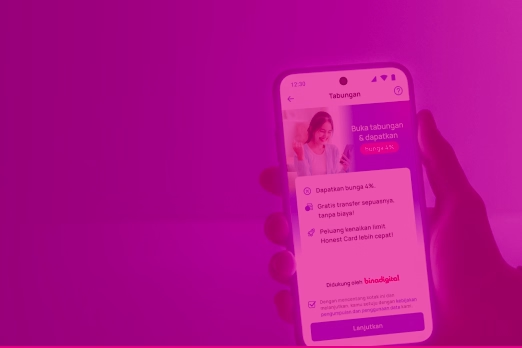How can I add funds to my Honest Savings account?
1. Log in to your bank app
2. On the main page, select "Transfer Between Banks"
3. Select "Add New Account"
4. Choose Ina Perdana as the destination bank
5. Enter your Honest Savings account number. Make sure the account number is correct before proceeding
6. Confirm with your PIN and continue
7. Select "Transfer to Domestic Bank"
8. Choose the bank number and name that you've registered as the destination bank, ensuring the bank number and name are correct
9. Choose "Transfer with BI Fast"
10. Enter the amount you wish to deposit
11. Confirm with your PIN and complete the transaction.Make sure the bank number and name are correct before proceeding.