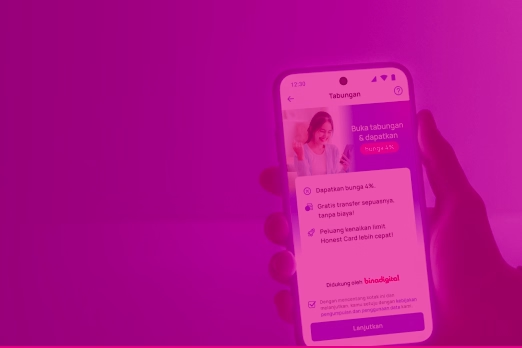How do I shop online with the Honest credit card?
To shop with the Honest credit card, you need to add the Honest credit card as a payment method on your chosen e-commerce platform.
The process for adding the Honest credit card may vary across platforms. Here are the steps to shop with the Honest credit card on Tokopedia and Shopee:
Shopping on Tokopedia with the Honest credit card:
- After selecting the item you want to buy on Tokopedia, click the “Buy” button.
- Choose the shipping method for your item under "Choose Shipping."
- Enter a promo code, if available.
- Click the “Choose Payment” button.
- On the Payment page, click “View all payment methods.”
- Select “Credit/Debit Card.”
- Enter your Honest credit card details, including Card Number, Expiry Date, and CVV. You can find your card details in the Honest app.
- Check the “Save card number and expiry date” option for easier transactions next time.
- Click "Choose Payment" and select the option for full payment or installments.
- Check the agreement to the Terms & Conditions and Privacy Policy.
- Click “Pay.”
- Next, you will verify your payment in the Honest app.
- Congratulations! You have successfully shopped on Tokopedia with the Honest credit card.
Shopping on Shopee with the Honest Credit Card:
- After selecting the item you want to buy on Shopee, click the “Checkout” button.
- Scroll down and click “Choose Payment Method” under “Payment Method.”
- Select “Credit/Debit Card.”
- Click “Add New Credit/Debit Card.”
- You can choose to activate the NFC feature to automatically fill in your credit card information, or select “Enter Manually.”
- If you choose “Enter Manually,” input your Honest card information, including card number, expiration date, CVV, and cardholder name. You can view your card details in the Honest app.
- Enter the billing address.
- Click the “Submit” button.
- A Card Verification page will appear; wait a moment.
- Confirm in your Honest app.
- Once verified, the card has been successfully added.
- Click “OK.”
- Select the Honest credit card you’ve added, then click the “Confirm” button.
- Congratulations! Your Honest credit card is now your payment method.
- Click the “Place Order” button to proceed with your purchase.
Helpful?
Thank you for your feedback!
Oops! Something went wrong.
Thank you for your feedback!
Oops! Something went wrong.