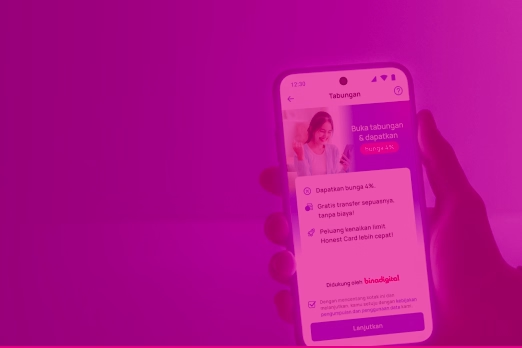How to open a savings account: Your complete guide
Opening a savings account is a crucial first step to managing your finances more regularly and securely. If you're new to this or just want to know how it works, this article has all the info you need. Let's dive into how easy it is to open a savings account at a bank!
How to open a savings account
1. Get your documents ready
Before you open an account, you'll need a few important documents. While each bank might have slight differences, generally you'll need:
- Your KTP or SIM (for Indonesian citizens)
- NPWP (optional)
- Pay slips or proof of income (for certain account types)
- An account opening form, which you can get at the bank.
Make sure all these documents are complete before you head to the bank!
2. Pick the right account type
There are various savings account types to choose from. Some banks offer perks like high interest rates, no admin fees, or easy access via mobile apps. Choose an account that fits your needs and lifestyle. Here are some common types:
- Regular Savings Account: Perfect for general saving.
- High-Interest Savings Account: Great if you want to earn more from your savings.
- Sharia Account: For those who prefer to follow Sharia financial principles.
3. Visit the bank and fill out the form
Once your documents are ready, the next step is to visit your chosen bank. You'll usually be asked to fill out an account opening form and show your prepared documents. Don't forget your KTP or other ID to speed things up.
The bank staff will guide you through the form and give you more info on the features and requirements of the account you're opening.
4. Make your initial deposit
Every savings account typically requires an initial deposit. The amount varies depending on the bank's policy and the account type you choose. You can make this initial deposit via transfer or cash at the bank.
After your initial deposit, your savings account will be active, and you can start using banking facilities like your ATM card or mobile banking.
5. Activate your account and ATM card
After opening your savings account, the bank will give you an ATM card or a passbook, depending on their policy. Your ATM card can usually be used immediately for withdrawals, transfers, or payments at partnered merchants.
Don't forget to activate your ATM card right away at an ATM or through mobile banking. You can also change your ATM card PIN for better security.
6. Take advantage of digital banking features
Nowadays, almost all banks offer mobile banking services that make it easy to monitor your balance, transfer money, and do various other transactions without needing to visit a branch. Make sure you download the mobile banking app from your bank and follow the instructions to activate it.
By using these digital features, you can manage your finances more easily, anytime and anywhere. One great option is Honest Savings, where the process is quick and easy through the Honest app, and there are tons of benefits! You get unlimited free transfers, 4% interest per year, and you can even increase your credit limit the more you save.
Opening a savings account is easier than ever, right? By following these steps, you can have a savings account that suits your financial needs. Remember, choosing a trustworthy bank with the best facilities will provide long-term benefits for your financial management. Happy saving!
FAQ: How to Open a Savings Account
1. What documents do I need to open a savings account?
To open a savings account, you typically need documents like your KTP or SIM, NPWP (if you have one), pay slips or proof of income (for certain accounts), and an account opening form from the bank.
2. How much is the initial deposit for a savings account?
The initial deposit varies depending on the bank and the type of account you choose. Generally, it ranges from Rp50,000 to Rp500,000. Be sure to ask about the amount when you visit the bank.
3. Can I open a savings account online?
Some banks allow you to open a savings account online through their mobile apps. However, some steps might still require in-branch verification, especially for the initial deposit.
4. What is a Sharia savings account?
A Sharia savings account is an account that operates according to Islamic Sharia principles. Sharia banks don't charge interest on deposits; instead, they provide a profit-sharing return from the bank's earnings.
5. How do I activate my ATM card after opening an account?
To activate your ATM card, you usually need to visit an ATM to change your PIN for the first time. Some banks also offer activation through their mobile banking apps.
6. Can I open a savings account if I'm not working or don't have a steady income?
Yes, you can still open a savings account even if you don't have a steady job. Some banks even offer accounts without requiring proof of income, like student savings accounts.
7. Are there monthly fees for savings accounts?
Some savings accounts do have monthly administration fees, but many banks also offer accounts with low or even no admin fees. Make sure to check the terms and conditions of the account you choose.
What are you waiting for?
Get your Honest Card today